click on back grounds
follow these steps
- Click the "download" link below the tag collection and save it to your computer
- Unzip Shabby Blogs sidebar tags and save to desired location
- Log into your Blogger account
- Click on the tab that says "Layout"
- Click "Add a Gadget"
- Select "Picture"
- Now click "Browse"
- Select desired tag and click "open"
- Now click "Save"
- Drag picture (new tag) to desired location and click "save"
http://www.shabbyblogs.com
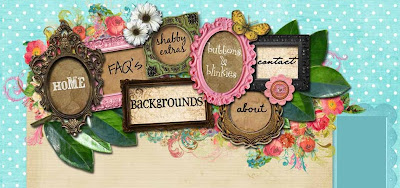



0 comments:
Post a Comment